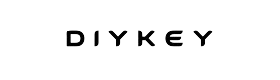How to Install Switches on Hot-Swap Keyboards: A Comprehensive Guide
If you're a mechanical keyboard enthusiast or a beginner looking to customize your keyboard, installing switches on a hot-swap keyboard is a great option. In this article, we'll walk you through the process of installing switches on a hot-swap keyboard, step by step.
First, let's understand what a hotswap PCB is. Hotswap PCBs utilize sockets that allow you to easily remove and replace switches at any time using a switch puller. This is a convenient feature, especially for beginners who may not be comfortable with soldering.

Mechanical keyboards come in two types of switches: 3-pin and 5-pin. The 5-pin switches can be installed directly onto the PCB without the need for a plate, providing more stability. On the other hand, 3-pin switches need to be installed through the plate and onto the PCB. However, this doesn't mean that 5-pin switches are always better. There are many great 3-pin switches available on the market.
Now, let's get to the installation process. Start by making sure your plate is on the PCB. If you're using plate foam, install it between the plate and PCB. For those using PE foam sheet, place it on top of the PCB and underneath the plate foam. Be careful not to let the PE foam touch the stabilizer housings as it can make the keys feel mushy. If you're not using plate foam, a plate fork can be a useful tool to install switches without bending the plate.
Next, determine whether your keyboard has north-facing or south-facing sockets. Rotate the switch according to the orientation of the holes on your PCB. Align the switch with the holes and press down gently. If it requires too much force, check if the pins are bent and straighten them if necessary using tweezers.
In case your switch pins are bent badly and cannot be salvaged, it's a good idea to order a few extra switches. Now, repeat the process for all your switches.
Installing switches on a hot-swap keyboard is a relatively simple process that can enhance your typing experience and customize your keyboard to your liking. Give it a try and enjoy your personalized keyboard!