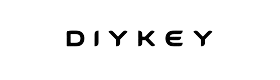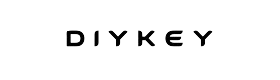How to Make Low Profile Keyboard Silent?
If you're looking to reduce keyboard noise, especially with low profile switches, you're in the right place. Whether for a quieter workspace or stealthy gaming, making your low profile switches silent involves a combination of smart choices and practical modifications. This guide explores effective techniques to help you achieve a truly silent typing experience.
1. Choose Silent Switches
Start by selecting switches that are inherently quieter. The Deep Sea Silent Mini Switch is an excellent example of a silent low profile switch designed for minimal noise. Key features include:
- Damping Rings: Integrated into the stem's guide rails, these rings reduce noise by minimizing impact between the stem and housing.
- Reduced Silicone Fill: A lower amount of silicone filling ensures a less mushy feel while maintaining quiet operation.
- Kailh Gold Contact: High-precision welding and gold contact plating enhance durability and provide a quiet actuation.
- High Durability: Features high-lifespan leaf springs for long-lasting performance.

2. Utilize Additional Noise Reduction Techniques
To further silence your keyboard, consider these effective methods:
- Rubber O-Rings: Install rubber O-rings under each keycap to create a buffer between the keycap and switch, reducing impact noise. O-rings are affordable, easy to install, and compatible with most mechanical keyboards.
- Lubrication: Applying a thin layer of lubricant to the switches can reduce friction and noise. Silicone-based lubricants are recommended for their smoothness and lasting effects. Ensure you research and follow guidelines for lubricating your specific switch type.
- Keyboard Foam: Install sound-dampening foam inside the keyboard case or on components to absorb and dampen sound vibrations. Made from high-density materials like neoprene or rubber, this foam significantly lowers noise levels. Note that this modification requires some technical knowledge of your keyboard’s internal structure.
3. Consider Key Typing Experience Factors
For a quieter typing experience, consider the following factors:
- Switch Type Selection: Mechanical keyboards come with various switch types, each impacting noise levels. Opt for switches designed for quiet operation, such as Kailh Choc V2 Low Profile Silent Switch
- Actuation Force: Switches with a lower actuation force require less pressure to register keystrokes, leading to quieter typing. Look for switches with a lighter actuation force to minimize noise.
- Keyboard Frame and Keycap Material: The material of the keyboard frame and keycaps affects noise levels. Heavier metal or plastic frames can produce more sound, while lighter plastic frames and keycaps made from materials like PBT or ABS can help suppress noise.
4. Modify Switch Components
Custom modifications can further reduce noise:
- Stem Modifications: Smoothing or lubricating the stem can decrease friction and noise during keystrokes.
- Case Modifications: Adding sound-dampening materials inside the keyboard case can absorb vibrations and reduce overall noise.
- Spring Mods: Lubricating or replacing springs inside the switches can minimize noise from key presses and releases.
5. Implement Additional Quieting Measures
Consider these extra tips for a quieter typing environment:
- Silence Stabilizers: Lubricate stabilizers to reduce noise from larger keys like the space bar and enter key.
- Desk Mat: Use a desk mat to dampen typing sounds and reduce vibrations transmitted through the desk.
Conclusion
Achieving a silent typing experience with low profile switches involves selecting the right components and employing additional noise reduction techniques. The Deep Sea Silent Mini Switch offers advanced features designed to minimize noise, but combining it with rubber O-rings, keyboard foam, and proper lubrication will enhance your setup further. By considering switch types, actuation force, and keyboard materials, you can create a quieter keyboard environment that boosts both typing comfort and productivity.