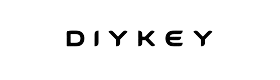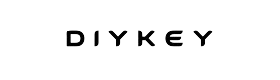Magnetic Keyboard Switches vs Mechanical Switches: Which One Should You Choose?
As the keyboard world evolves, magnetic switches (often referred to as "magnetic hall effect switches") are gaining popularity, giving traditional mechanical switches a serious contender. If you're wondering which type of keyboard is better for your needs, this guide breaks down the key differences between magnetic switches and mechanical switches, helping you make an informed decision.
What Are Magnetic Switches?
Magnetic switches use Hall Effect technology, where a magnet inside the switch interacts with a sensor on the keyboard's PCB (printed circuit board). When a key is pressed, the sensor detects the distance of the magnet, allowing precise registration of the keystroke. Unlike mechanical switches, which rely on physical contacts and springs, magnetic switches use non-contact sensing for actuation.
What Are Mechanical Switches?
Mechanical switches are the more traditional option, relying on physical contacts (typically metal springs or pins) to register a key press. They come in a variety of types (linear, tactile, or clicky), each providing a distinct typing feel. Mechanical switches are known for their durability, tactile feedback, and customization options.
Key Differences Between Magnetic and Mechanical Switches
Key Differences: Magnetic vs Mechanical Switches| Feature | Magnetic Switches | Mechanical Switches |
|---|---|---|
| Actuation Mechanism | Uses magnets and sensors for non-contact actuation. | Uses physical metal contacts and springs to register inputs. |
| Adjustable Actuation | Actuation point is adjustable (e.g., 0.1mm–4mm). | Fixed actuation point (usually between 1.8mm–2.2mm, depending on type). |
| Response Time | Faster response (near-zero latency). | Slightly slower due to physical contact. |
| Durability | No physical wear on switches, offering longer lifespan. | High durability but prone to contact wear over time. |
| Typing Feel | Smooth and consistent; no physical "bump" unless designed in. | Wide range of tactile, linear, or clicky feedback options. |
| Sound | Generally quieter (no physical click unless designed). | Can be loud (e.g., clicky switches like Cherry MX Blue). |
| Customization | Limited to software-level customization (e.g., actuation point). | Highly customizable with different switch types and keycap options. |
| Use Case | Best for gaming due to speed and precision. | Great for both gaming and typing, depending on the switch type. |
| Price | Often more expensive due to advanced technology. | Wide price range, from affordable to high-end custom keyboards. |
Pros and Cons of Magnetic Switches
Pros
- Adjustable Actuation: You can tweak the actuation point (how far you need to press the key before it registers) to suit your preferences, making it highly versatile.
- Faster Response Time: Magnetic switches are incredibly fast, making them ideal for competitive gaming or tasks that require lightning-fast inputs.
- Longer Lifespan: Since there’s no physical contact, wear and tear are significantly reduced, offering a longer lifespan than traditional mechanical switches.
- Smooth Keypress: The lack of physical contacts ensures smooth and consistent keypresses.
- Quieter Operation: Magnetic switches tend to be quieter than clicky mechanical switches.
Cons
- Limited Typing Feel: Magnetic switches usually lack the tactile feedback or "clickiness" that mechanical keyboard enthusiasts love.
- Higher Cost: The advanced technology makes magnetic keyboards more expensive, especially compared to basic mechanical keyboards.
- Less Customization: Magnetic switches are relatively new and don’t yet offer the variety of options available in the mechanical switch world (e.g., linear, tactile, clicky).
Pros and Cons of Mechanical Switches
Pros
- Variety of Switch Options: Mechanical switches offer a wide range of options, from linear (smooth) to tactile (bumpy) to clicky (audible feedback), catering to both gamers and typists.
- Customizability: Mechanical keyboards are highly customizable, with swappable switches, keycaps, and even springs for a unique typing experience.
- Durability: High-quality mechanical switches like Cherry MX or Gateron can last tens of millions of keystrokes.
- Classic Typing Feel: Known for their satisfying tactile feedback, mechanical keyboards provide a great typing experience.
Cons
- Fixed Actuation Point: Mechanical switches have a fixed actuation point, which may not suit everyone's preferences.
- Higher Noise Levels: Certain switches (e.g., clicky switches) can be quite loud, which may not be ideal for shared or quiet environments.
- Wear and Tear: Over time, the metal contacts can wear down, leading to key chatter or failure.
- Slightly Slower for Gaming: While still fast, mechanical switches can’t match the zero-latency response of magnetic switches.
Who Should Choose Magnetic Switches?
Magnetic switches are best suited for gamers or users who need:
- Ultra-fast response times for competitive gaming (e.g., FPS, MOBA).
- Adjustable actuation points to fine-tune their keyboard’s performance.
- A quiet typing experience without sacrificing precision.
- A long-lasting keyboard that can handle millions of keystrokes without degrading.
Who Should Choose Mechanical Switches?
Mechanical switches are ideal for:
- Typing enthusiasts who enjoy tactile or clicky feedback.
- Custom keyboard lovers who want to experiment with different switches, keycaps, and layouts.
- Office workers who need a reliable keyboard for long typing sessions (as long as noise isn't an issue).
- Gamers who don’t mind slightly slower response times but value the feel of a mechanical keyboard.
Final Verdict
Both magnetic and mechanical keyboards have their strengths, so the choice ultimately comes down to your personal preferences and use case:
- If you’re a gamer looking for speed, precision, and longevity, go with a magnetic switch keyboard.
- If you’re a typist or someone who values customization and variety in typing feel, stick with a mechanical keyboard.
No matter which type you choose, both offer excellent performance and can elevate your typing or gaming experience. Let us know in the comments which one you're leaning toward! 😊